react-animated-cursor🔽
GitHub - stephenscaff/react-animated-cursor: An animated custom cursor React component.
An animated custom cursor React component. Contribute to stephenscaff/react-animated-cursor development by creating an account on GitHub.
github.com
사용 예시🔽
Animated Custon Cursor - React
stephenscaff.github.io
Next.js + TypeScript 환경에서 react-animated-cursor 라이브러리로 커서 디자인을 적용해보자!
npm i react-animated-cursor터미널에 위 명령어를 입력해 라이브러리를 설치해준다
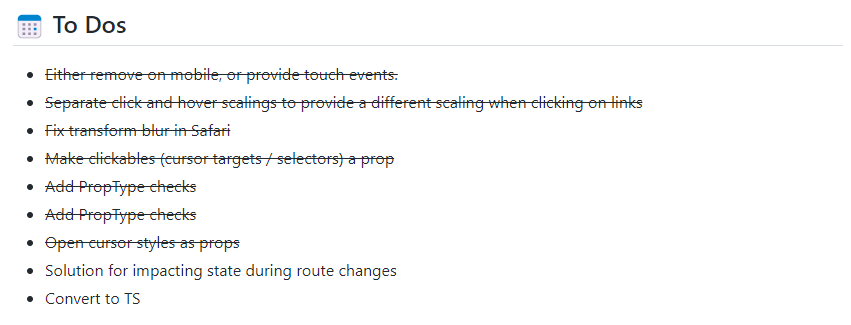
[types/react-animated-cursor.d.ts]
declare module 'react-animated-cursor';직접 정의 파일을 생성해준다!
[pages/_app.tsx]
import dynamic from 'next/dynamic';
const AnimatedCursor = dynamic(() => import('react-animated-cursor'), {
ssr: false,
});
function MyApp({ Component, pageProps }: AppProps) {
return (
<>
<AnimatedCursor />
...
</>
);
}
export default MyApp;SSR 환경이기 때문에 App.js 역할의 파일에서 위처럼 dynamic을 통해 import 해준다
<Example className="link" />기본적으로 클릭이 가능한 태그에는 hover 효과가 적용되지만 그 외의 요소에 적용하려면 className에 "link"를 달아준다
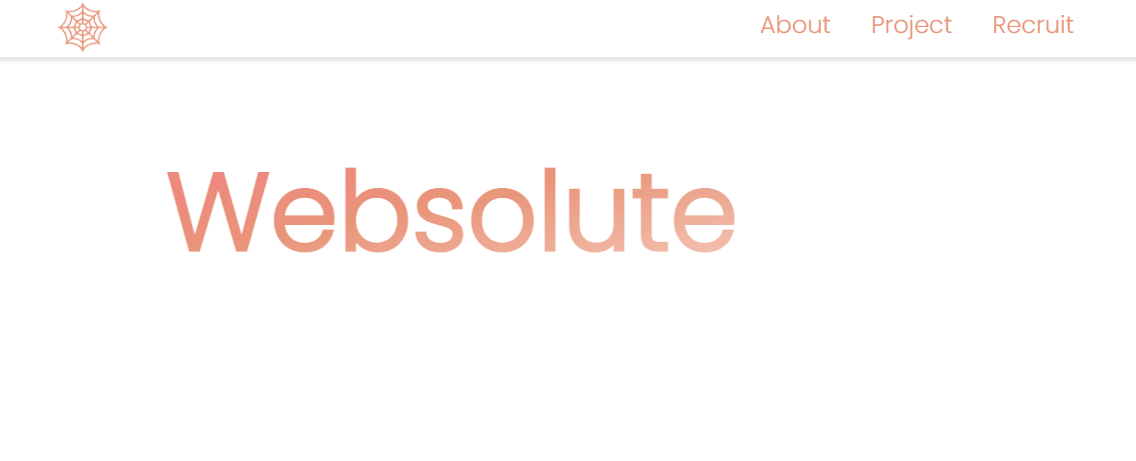
'Front-end > Next.js' 카테고리의 다른 글
| [wanted] #0 CSR / SSR with Next.js 사전 과제 (0) | 2022.09.28 |
|---|---|
| [TIL] 텍스트 슬라이드업 캐러셀 구현하기 (0) | 2022.06.05 |
| [TIL] Next.js에서 SVG 이미지 사용하기 (0) | 2022.05.02 |
| [TIL] Next.js & TypeScript & styled-components 초기 세팅 (0) | 2022.04.07 |
| [노마드코더] #7 Catch All, 404 (2) | 2022.02.24 |