Preview Images
파일 저장을 위해 Firebase 콘솔에서 Storage를 활성화시켜주자

글에 이미지를 함께 올릴 때, FileReader API로 이미지 미리보기를 구현해보자
[src/routes/Home.js]
...
const onFileChange = (event) => {
const {
target: { files },
} = event;
const theFile = files[0];
const reader = new FileReader();
// 파일이 읽어지면 실행
reader.onloadend = (finishedEvent) => {
console.log(finishedEvent);
};
reader.readAsDataURL(theFile); // 파일을 읽기 시작
};
...
<input type="file" accept="image/*" onChange={onFileChange} />
...input 태그의 file은 event.target.files에 배열로 담기는데,
FileReader로 해당하는 파일을 읽어 reader 변수에 담고 콘솔에 찍어보자
* input 태그의 accept 속성으로 파일의 타입을 명시
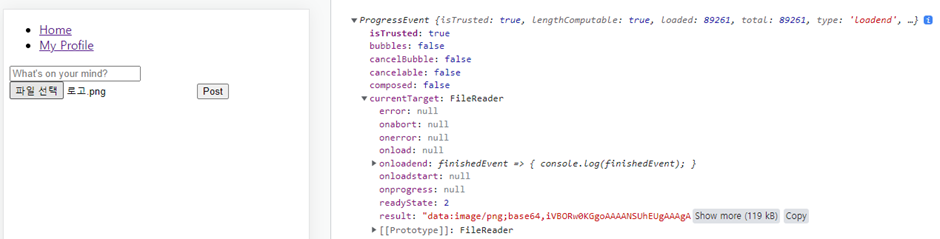
...
const [attachment, setAttachment] = useState();
...
const onFileChange = (event) => {
const {
target: { files },
} = event;
const theFile = files[0];
const reader = new FileReader();
// 파일이 읽어지면 실행
reader.onloadend = (finishedEvent) => {
const {
currentTarget: { result },
} = finishedEvent;
setAttachment(result);
};
reader.readAsDataURL(theFile); // 파일을 읽기 시작
};
const onClearAttachment = () => setAttachment(null);
...
<input type="file" accept="image/*" onChange={onFileChange} />
<input type="submit" value="Post" />
{attachment && (
<div>
<img src={attachment} alt="preview" width="50px" height="50px" />
<button onClick={onClearAttachment}>Clear</button>
</div>
)}
</form>
...url을 state 데이터에 담아 img 태그에 넣어 미리보기를 구현했다
Uploading
Firebase Cloud Storage 문서🔽
웹에서 Cloud Storage 시작하기 | Firebase Documentation
Join Firebase at Google I/O online May 11-12, 2022. Register now 의견 보내기 웹에서 Cloud Storage 시작하기 Firebase용 Cloud Storage를 사용하면 이미지와 동영상 등 사용자 제작 콘텐츠를 업로드 및 공유하여 앱에 리
firebase.google.com
rules_version = '2';
service firebase.storage {
match /b/{bucket}/o {
match /{allPaths=**} {
allow read, write: if request.auth != null;
}
}
}Storage의 Rules가 위와 다르다면 수정해주자
[src/fbase.js]
export const storageService = firebase.storage();storage를 추가해준다
npm install uuid식별자를 랜덤으로 생성하는 라이브러리인 uuid 패키지를 설치해준다
[src/routes/Home.js]
import { v4 as uuidv4 } from "uuid";
import { dbService, storageService } from "fbase";
...
const onSubmit = async (event) => {
event.preventDefault();
const fileRef = storageService
.ref()
.child(`${props.userObj.uid}/${uuidv4()}`);
const response = await fileRef.putString(attachment, "data_url");
console.log(response);
/* await dbService.collection("posts").add({
text: post,
createdAt: Date.now(),
creatorId: props.userObj.uid,
});
setPost(""); */
};- uuid를 활용해 Storage에 현재 사용자의 uid 이름의 폴더에 파일을 넣는 구조로 식별자 생성
- fileRef에 이미지 url (attachment), 데이터 형식을 putString으로 넣어 파일 저장
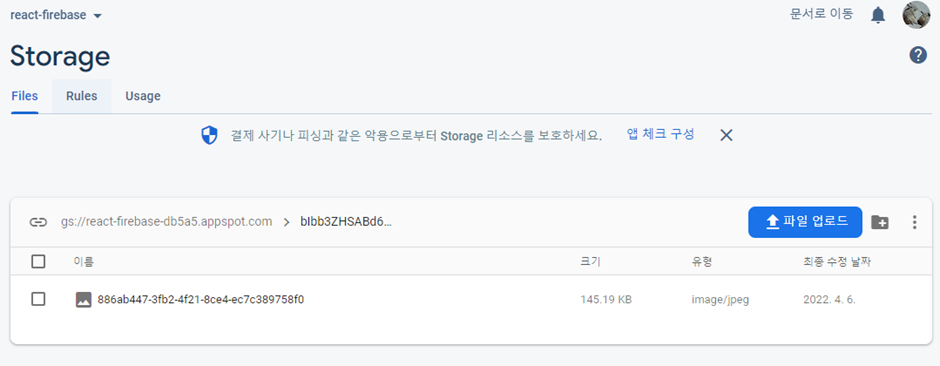
File URL and Post
[src/routes/Home.js]
...
const onSubmit = async (event) => {
event.preventDefault();
let attachmentUrl = "";
if (attachment !== null) {
const attachmentRef = storageService
.ref()
.child(`${props.userObj.uid}/${uuidv4()}`);
const response = await attachmentRef.putString(attachment, "data_url");
attachmentUrl = await response.ref.getDownloadURL();
}
const postObj = {
text: post,
createdAt: Date.now(),
creatorId: props.userObj.uid,
attachmentUrl,
};
await dbService.collection("posts").add(postObj);
setPost("");
setAttachment(null);
};
...getDownloadUrl은 Storage에 올라간 이미지를 확인할 수 있는 url을 반환,
해당 url을 post 객체에 추가해 글에 Storage 이미지 정보를 추가해준다
* if문으로 사진 없이 글만 올리는 경우 예외처리
[src/components/Post.js]
...
<h4>{props.postObj.text}</h4>
{props.postObj.attachmentUrl && (
<img
src={props.postObj.attachmentUrl}
alt="postImage"
width="50px"
height="50px"
/>
)}
...img 태그에 post 객체의 url을 넣어 렌더링해준다!
Deleting Files
[src/components/Post.js]
...
const onDeleteClick = async () => {
const ok = window.confirm("정말 삭제할까용?");
if (ok) {
await dbService.doc(`posts/${props.postObj.id}`).delete();
await storageService.refFromURL(props.postObj.attachmentUrl).delete();
}
};
...refFromURL 메서드로 FireStore의 url을 역으로 참조해 Storage의 이미지도 함께 삭제한다!
본 내용은 노마드코더의 '트위터 클론코딩'을 바탕으로 작성되었습니다.
'Back-end > Firebase' 카테고리의 다른 글
| [노마드코더] #6 Finishing Up (0) | 2022.04.10 |
|---|---|
| [노마드코더] #5 Edit Profile (0) | 2022.04.08 |
| [노마드코더] #3 CRUD (0) | 2022.03.28 |
| [노마드코더] #2 Authentication (0) | 2022.03.18 |
| [노마드코더] #1 Introduction (0) | 2022.03.11 |