클래스형 컴포넌트에서 Redux payload
reducer에 데이터를 제어하는 액션을 추가해 클래스형 컴포넌트에서 호출해보고 payload도 보내보자!
[Footer.js]
const mapStateToProps = (state) => {
return {
reduxValue: { ...state.footer },
};
};다른 파일에서 받은 서버 데이터가 Redux를 통해 넘어와 reduxValue에 담긴다
* Footer.js는 React Howler 라이브러리 문제로 클래스형 컴포넌트를 사용하기 때문에 useSelector()와 useDispatch()를 사용하지 못한다 ㅜㅜ
1. Footer 리스트 전체 삭제 (payload X)
현재 Footer 리스트는 song 데이터를 map 함수로 뿌려주고 있다
[Footer.js]
{reduxValue.song?.map((song) => {
return (
<div
class="items_bound"reducer 파일에 DELETEALL 액션 type을 선언하고
[footer.js]
const DELETEALL = 'DELETEALL';export const deleteAll = () => ({ type: DELETEALL });데이터를 비워주는 액션을 추가
function footer(state = initialState, action) {
switch (action.type) {
case 'DELETEALL':
return {
...state,
song: [],
play: false,
title: ' - ',
imgThumnail:
'기본이미지',
src: null,
creator: ' - ',
};
default:
return state;
}
}mapDispatchToProp 함수로 dispatch를 넘겨준다
[Footer.js]
const mapDispatchToProp = (dispatch) => {
return {
deleteAll: () => dispatch(deleteAll()),
};
};import 해주고
import { deleteAll } from '../../modules/footer';deleteAll을 props로 넘겨주고
render() {
const { reduxValue, stop, buttonPlay, back, next, deleteAll } = this.props;onClick 이벤트로 넣어준다
<div className="surface_all_delete" onClick={deleteAll}>
2. Footer 리스트 곡 실행 (payload O)
Footer 리스트에서 클릭한 곡이 Footer에서 바로 재생되도록 해줄 것이다
다만 이 경우는 위와 달리 Footer.js에서 Redux 데이터를 payload로 보내줘야 하기 때문에 mapDispatchToProp에서 매개변수를 추가해줄 것이다
위에서 보았듯이 Redux에서 받은 song 데이터가 map 함수로 뿌려지고 있다
{reduxValue.song?.map((song) => {
return (
<div
class="items_bound"우선 console.log를 찍어서 song 데이터 형태를 파악해준다
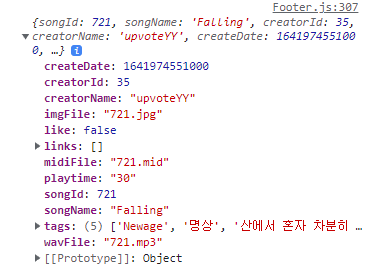
데이터 형태에 맞게 보낼 payload를 매개변수로 mapDispatchToProp에서 정의해준다
[Footer.js]
const mapDispatchToProp = (dispatch) => {
return {
deleteAll: () => dispatch(deleteAll()),
listPlay: (song) =>
dispatch({
type: 'LISTPLAY',
title: song.songName,
imgThumnail: `url(songImg/${song.imgFile})`,
src: '/serverSong/' + song.wavFile,
creator: song.creatorName,
}),
};
};
payload를 받아서 넣도록 reducer에 액션 타입을 추가해준다
reducer 파일에서 이것 외에 추가 작업은 필요없다 !
[footer.js]
case 'LISTPLAY':
return {
...state,
play: true,
title: action.title,
imgThumnail: action.imgThumnail,
src: action.src,
creator: action.creator,
};
default:
return state;
}props로 넘겨주고
[Footer.js]
render() {
const { reduxValue, stop, buttonPlay, back, next, deleteAll, listPlay } =
this.props;map 함수 내부에서 onClick 이벤트로 호출해주자
{reduxValue.song?.map((song) => {
return (
<div
class="items_bound"
onClick={() => {
console.log(song);
listPlay(song);
}}>
3. Footer 리스트 목록에서 삭제 (payload +로직구현)
reducer에서 액션 값과 state 값을 적절히 조합하면 이런 식으로 다양한 기능을 구현할 수 있다
(filter 함수로 Redux의 song.songId와 action.songId가 같다면 배열에서 삭제하는 로직이다)
case 'DELETEONE':
return {
...state,
song: state.song.filter((song) => song.songId !== action.songId),
};payload는 자유롭게 넘겨줄 수 있다!
deleteOne: (song) =>
dispatch({
type: 'DELETEONE',
songId: song.songId,
}),'Front-end > React' 카테고리의 다른 글
| [코딩애플] #9 성능잡기 (8) | 2022.01.17 |
|---|---|
| [코딩애플] #8 if문 작성패턴 (2) | 2022.01.13 |
| [TIL] Redux DevTools (2) | 2022.01.11 |
| [TIL] 데이터 Redux로 관리 (2) | 2022.01.10 |
| [TIL] React Howler 재생바 넓이 (2) | 2022.01.07 |